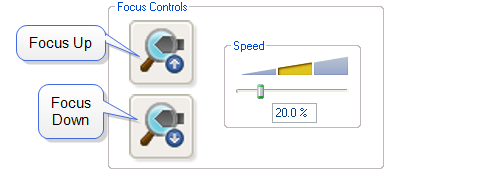Locate the Tip
To locate the tip, complete the following steps:

|
- Click the Setup icon in the Workflow Toolbar to activate the Setup view.
|
CAUTION: Do not use the Alignment Station when using the fluid probe holder as it will hit the Alignment Station and knock it off its magnetically secured base. If you have selected a fluid experiment, the Alignment station button will be grayed out.

|
- Use the Focus Up and Focus Down buttons in the Focus Tip panel move the focus up or down to bring the cantilever in to focus in the video image panel.
|
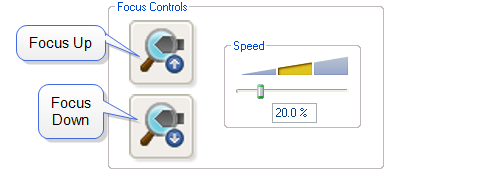

|
- Click the probe tip location on the cantilever in the video image panel to mark the cantilever location.
|
NOTE: This command locates the tip position (Z height) using optical focal distance measurements. When this step completes, the computer records the tip position in memory.
Previous Steps:
- Fluid Set Up
- Align the Laser
- Load the Sample and Adjust the SPM Scanner
Next Steps:
- Tune the Cantilever (TappingMode Only)
- Focus on the Sample Surface
- Check Initial Scan Parameters
- Engage and Adjust Scan Parameters
- Withdraw and Clean Up
| www.bruker.com
|
Bruker Corporation |
| www.brukerafmprobes.com
|
112 Robin Hill Rd. |
| nanoscaleworld.bruker-axs.com/nanoscaleworld/
|
Santa Barbara, CA 93117 |
| |
|
| |
Customer Support: (800) 873-9750 |
| |
Copyright 2010, 2011. All Rights Reserved. |
Open topic with navigation